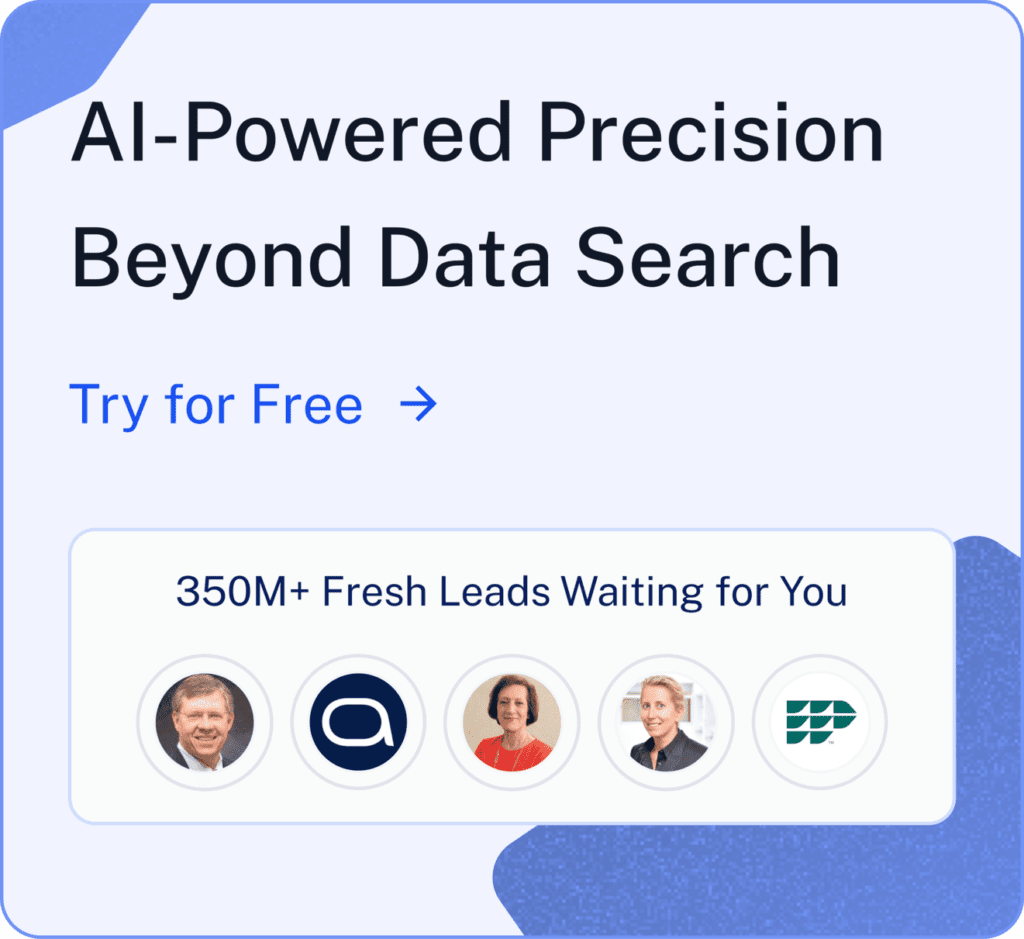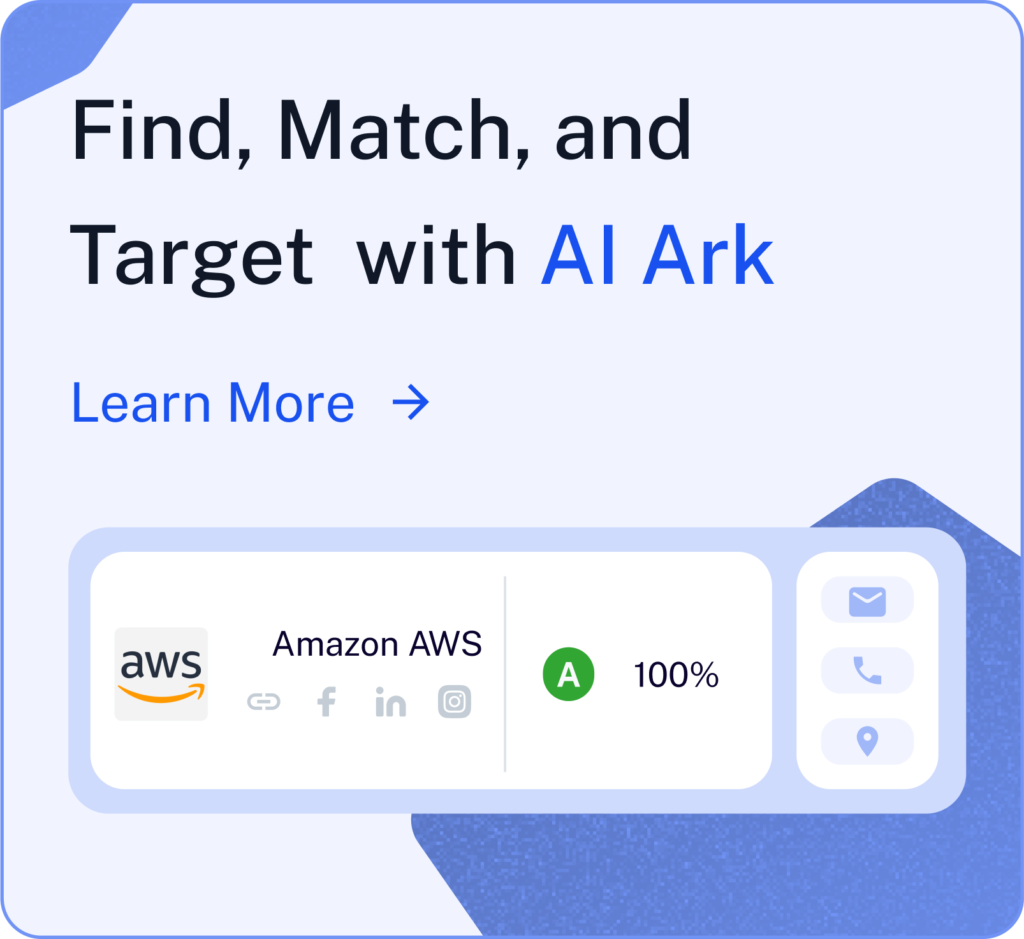Our system generally sends the verification emails immediately. But it may take up to 10 minutes to receive them. If you’ve waited 10 minutes and you did not get a verification email, please try the following:
test
Check your Spam Folder
In Gmail, the emails can often be in the Updates/Promotions folders.
Double-check your email address
Sometimes an email address may have been misspelled by mistake. Please go to your account page and double-check that your email address is typed correctly. If it is typed correctly, you can simply ask for the verification email to be resent.
If it is misspelled, please email our Support Team at [email protected] for further assistance.
Blocked by the mail server
If you’ve tried all of these steps, and still haven’t received an email from us, our emails are probably being blocked by your email server. In this case, you will need to speak to your system administrator to rectify the issue. You can also try using a personal email address to register an account.
You can also send an email to [email protected] from the email address used to create the account and someone can assist you.