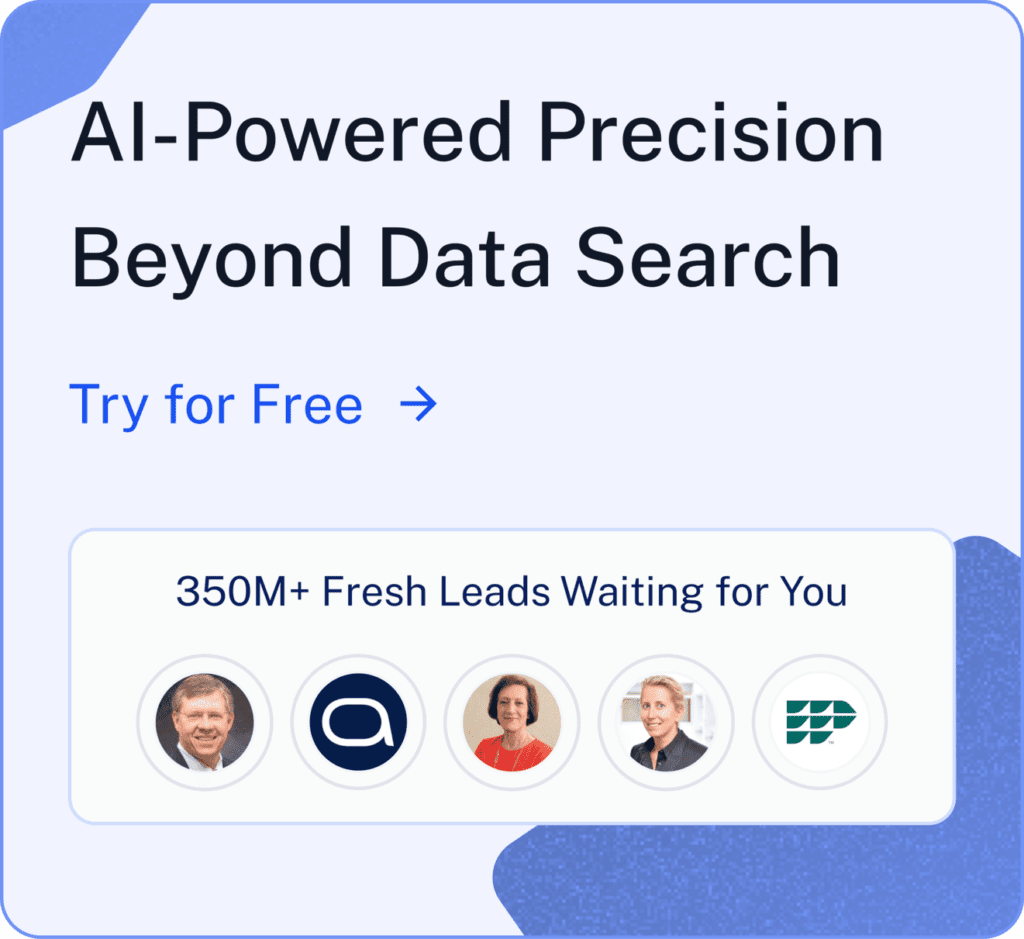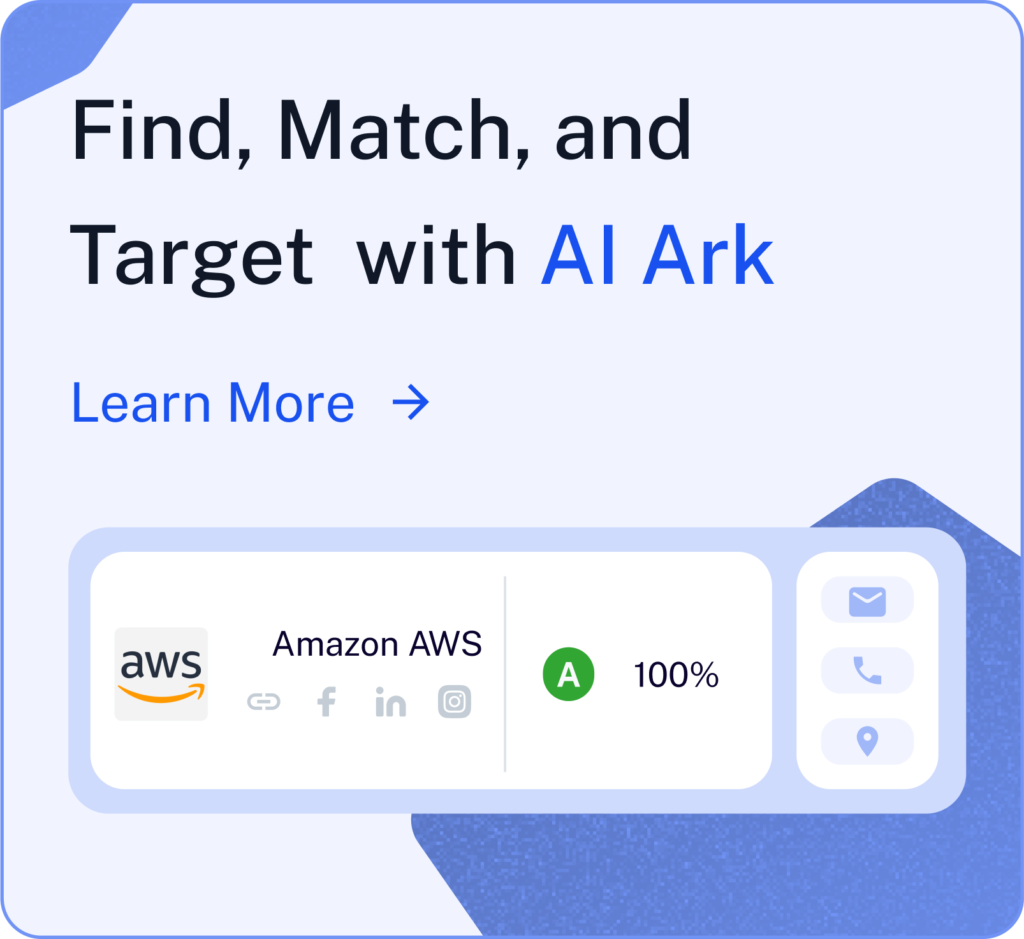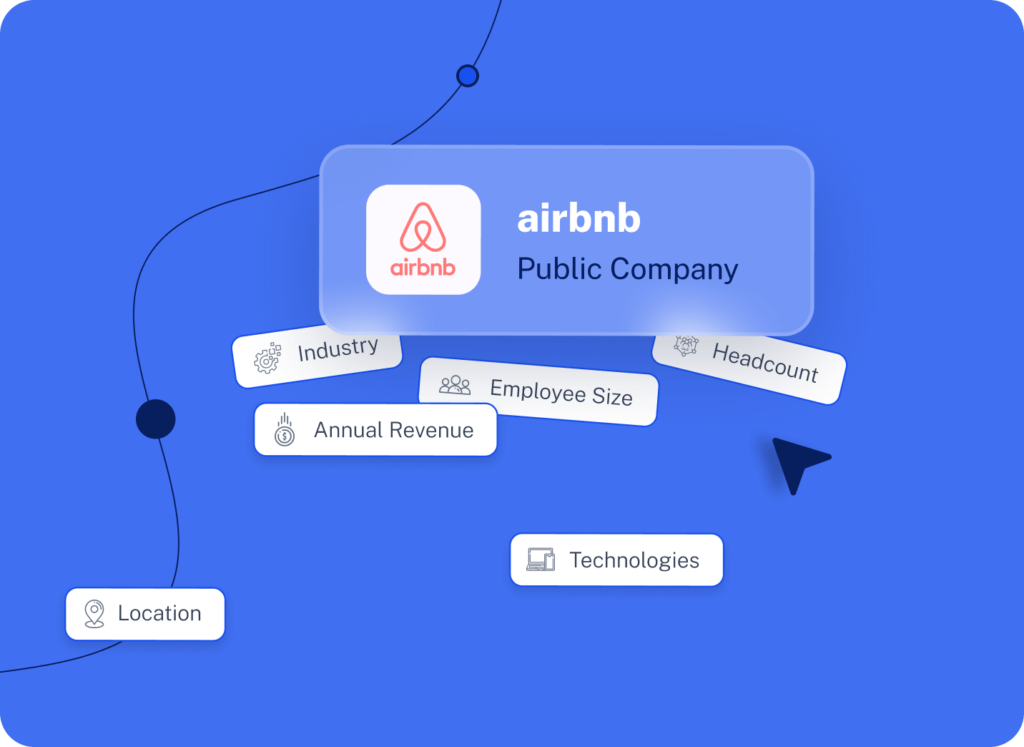When planning a LinkedIn ad campaign, it’s easy to think that every impression matters. Building and uploading a LinkedIn audience list seems straightforward, doesn’t it? However, we all understand that it can be a challenging task to accomplish.
Connecting with the right professionals who are looking for your services and products would be a great option for us and our business. This could be the power of LinkedIn Ads when paired with a laser-focused audience-building strategy.
The power lies in knowing how to use LinkedIn’s audience-targeting strategies and tools to build converting audiences. But success doesn’t come with launching LinkedIn advertising; it’s about targeting the right audience at the right time with the right precision.
In this article, we’ll cover how and why to use LinkedIn audience builder strategis and what matters when building our target audience on LinkedIn. Hoping that, in the end, you can turn your LinkedIn ads into a powerhouse of engagement.
What is linkedin audience building?
LinkedIn Audience Builder enables the creation of customized audience segments by using your factors data and automatically synchronizes these lists with LinkedIn.
This can be an excellent opportunity to enhance your LinkedIn Ads and effectively target the appropriate audience.
By defining your audience based on factors like experience, gender, age, or anything else, you can tailor the right audiences for your LinkedIn ad campaigns. This approach will help you reach your desired audience more quickly, boost the effectiveness of your campaigns, and improve ROI.
The importance of using LinkedIn advertising and building an audience on the platform is evident. A recent study indicates that over 50 million companies globally use their LinkedIn page to gain followers.
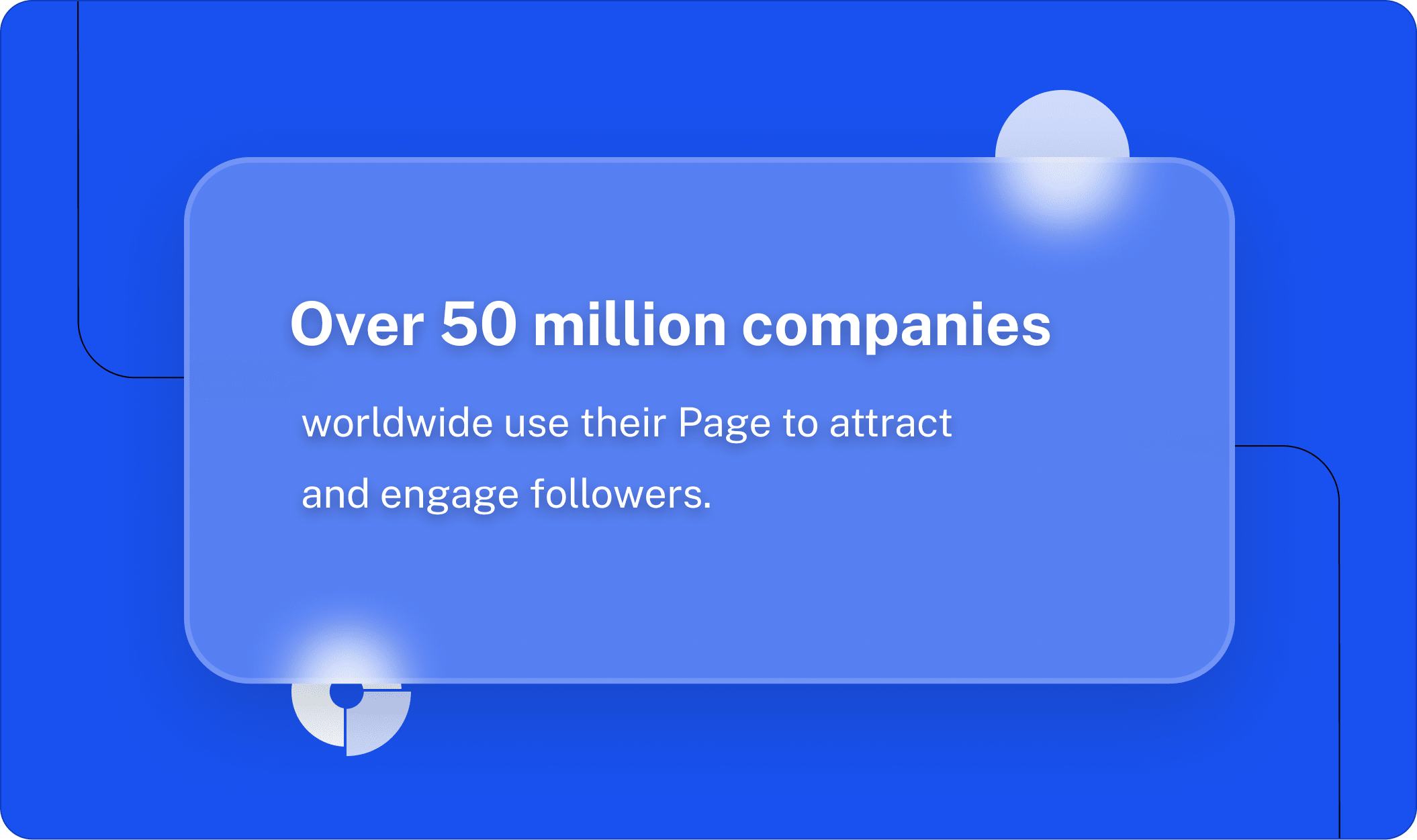
Why do we need LinkedIn audience builder?
Managing an advertising campaign on LinkedIn can be overwhelming. If you don’t want to waste your time on inefficient advertising, this is where LinkedIn Audience Builder comes into use. Here are the reasons why its use is essential:
- Precision Targeting: With LinkedIn audience builder, you can target your audience based on options like age, job, preferences and more. This will ensure that our ads will reach the right audience.
- Time Efficiency: By having the audience list ready for us and redirected to LinkedIn, we can save time by doing less manual work.
- Enhanced ROI: With a more precise audience, your advertising campaigns will naturally reach better engagement and conversions, resulting in a higher ROI.
- Seamless Integration: LinkedIn Audience Builder ensures that your advertising campaigns align with your business advertising strategy.
You can build your custom audiences for LinkedIn with your customer data. With the Audience Builder, you can efficiently create your LinkedIn matched audiences through targeted segments, demographic specifications, and exclusion criteria.
How to build Audiences on linkedIn?
First, you need to save an audience from the audience page to create LinkedIn custom audiences and matched audiences for use in campaigns.
How to set up your target audience?
LinkedIn simplifies audience targeting, making identifying and engaging your new audiences easier and more efficient. Here’s how to set it up:
- Sign in to the campaign manager.
- On the left menu under Plan, choose Audiences.
- Set your profile language.
- In the Locations section, define where you want to reach your members.
- By Create Audience, you can choose your targeting dimension. Targeting is divided into five categories: Company, Demographics, Education, Job Experience, and Interests.
- Try the Search bar in the add new targeting criteria section to find your target audience.
- By Exclude people, you can exclude options from your campaigns.
- Use Matched audiences to set up LinkedIn targeting with your business data.
How to set up your matched audience?
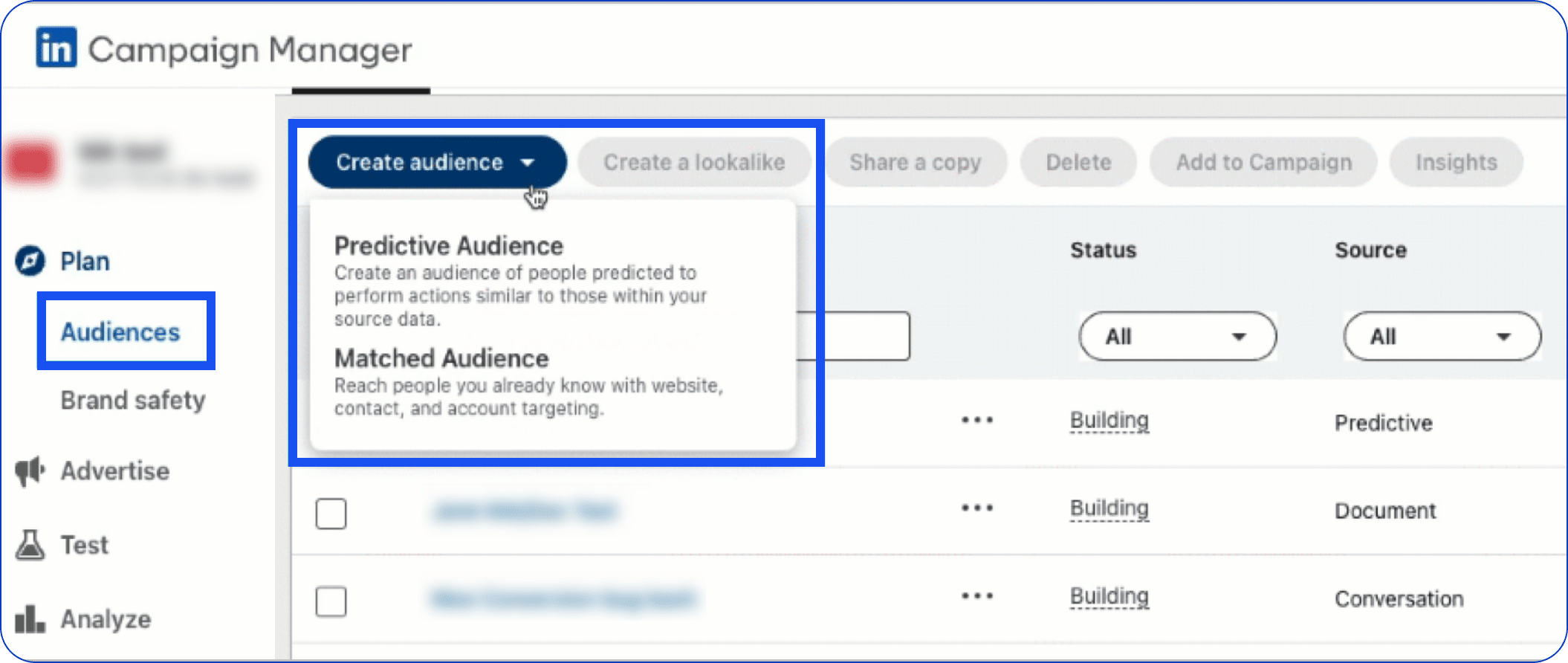
LinkedIn matched audiences help you to re-engage website visitors with website retargeting. It helps you to reach audiences with high efficiency. To create your matched audience, you can follow the steps below:
- By Create Audience, Choose Matched audiences.
- Choose the type of Matched audience you want and click next.
- Upload the list of companies or contacts.
- Follow the provided instructions to complete your setup.
- On the Matched tab below audiences, you can see your matched audiences.
Linkedin ads audience targeting
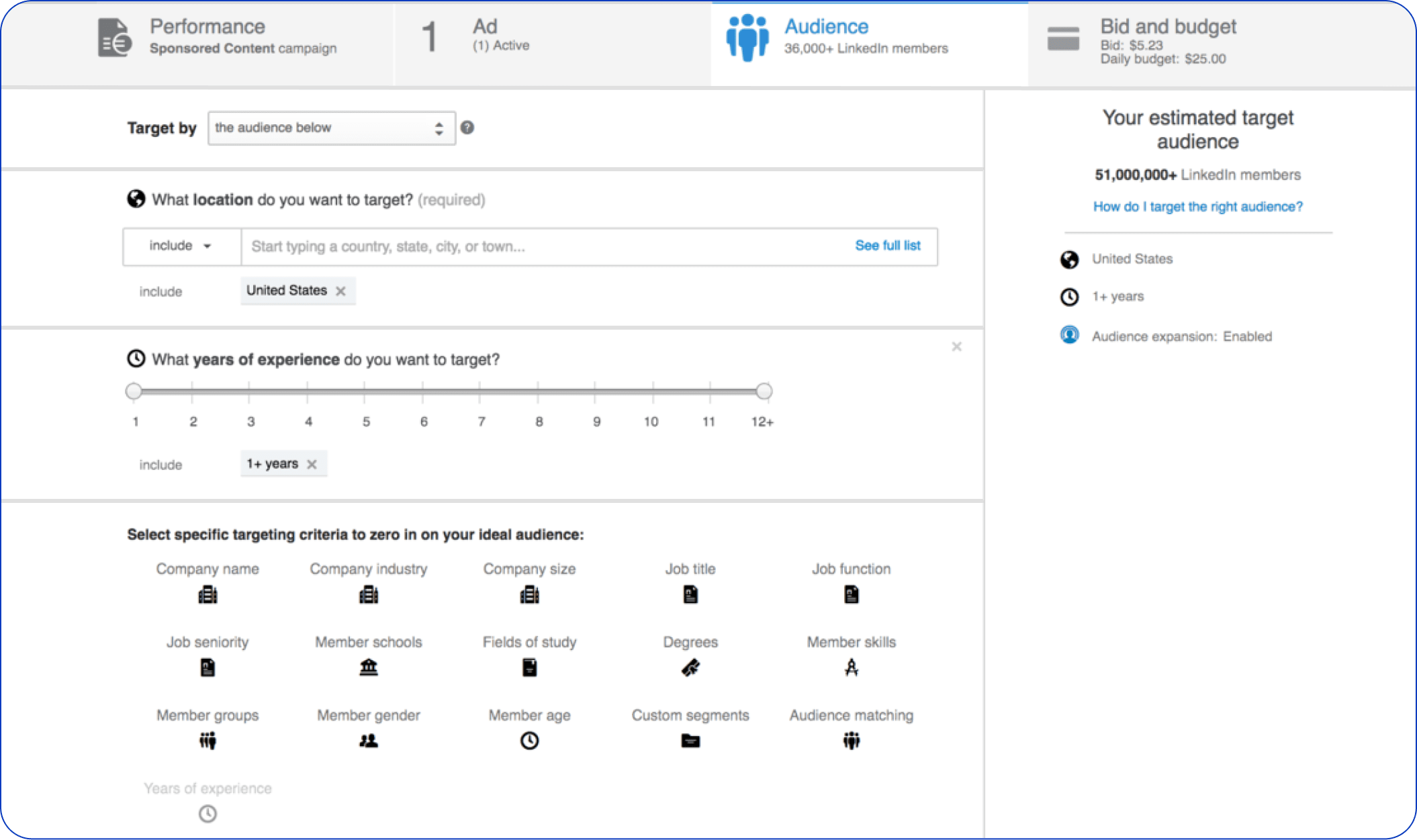
Getting your message and your advertising to the right people requires choosing the right factors for your audience targeting. You can choose the targeting option among:
- Location:
Choose and target your audience for your ads based on their location and where they live. You can select the location by:
-
-
- The user’s permanent location
- The user’s recent location
-
You can choose this option recording to your advertising strategy.
- Language:
-
-
- When you select English as your target language, you will target all audiences by your selected location regardless of the language their account is using.
- When you select languages rather than English, you will target audiences by your selected location and language.
-
- Company:
Selecting by the company can be divided into:
-
-
- Company Category
- Company Followers
- Company Connectors
- Company Industry
- Company Name
- Company Size
- Company Revenue
-
These options will help you segment your users based on their company’s information and details, which could be useful for your campaigns.
- Demographics:
Demographics are divided into two categories, and both of them are chosen based on the user’s profile information:
-
-
- The user’s gender
- The user’s age
-
- Education:
The user’s education can be decided based on:
-
-
- Degrees
- Field of study
-
- Experience:
User’s job experience can be an important factor when it comes to targeting your audience, and the options for job experience are:
-
-
- Job Title
- Job Function
- User’s Skils
- Use’s years of experience
-
- Interests:
You can also identify users for targeting by their traits and interests like:
-
-
- User’s Group
- User’s Interests
- User’s Traits
-
This data is collected based on the User’s profile and activity on LinkedIn and their LinkedIn profile and preferences.
If you are wondering how many audiences you should consider when targeting and building your LinkedIn audience, you can consider over 50,000 for sponsored content and over 15,000 for message ads.
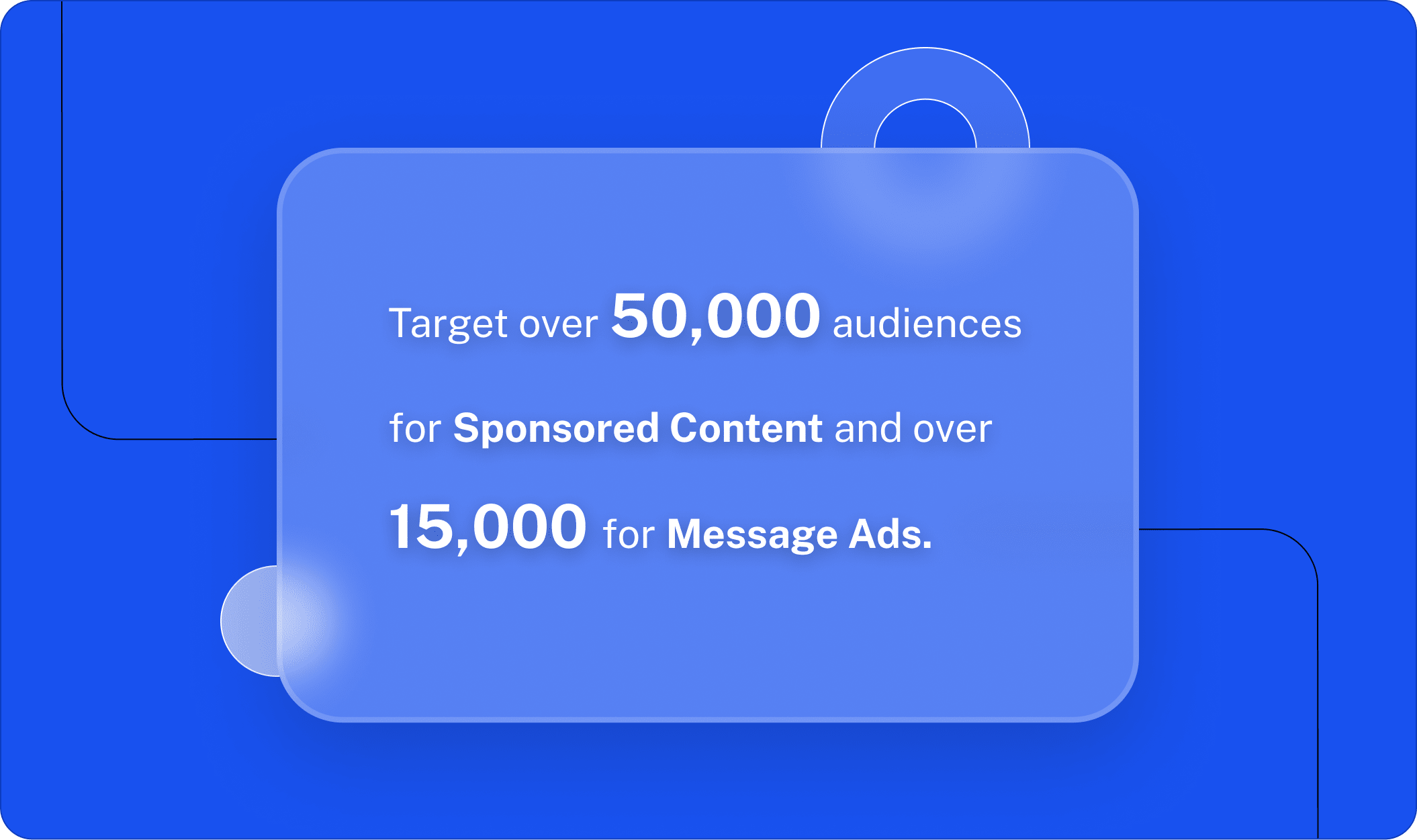
Audience Targeting For LinkedIn Ads Best Practices
Building audiences on LinkedIn can differ from other platforms, as it enables you to reach niche audiences and more. However, knowledge of these tools alone may not be sufficient to use LinkedIn audience builders effectively.
To have a better understanding of how to use LinkedIn audience builder, you can try using these practices:
1. Location
Firstly, choose precisely where you would like to reach your audience. The location is the only mandatory option on the Audience page that may show the matter at hand.
This option uses the location that the member has specified on their account.
2. Build The Audience
Based on the information discussed in the article, you can build your audience. Take the steps to create your audience, and remember which options you will use to target it. You can use a variety of information, from company attributes to users’ interests and traits.
3. Utilise a template
If you are new to advertising on LinkedIn, you can always use a template. This will help you save time and prevent making further mistakes.
You can find the templates on the Campaign Manager page < Advertise < Campaign Group.
Then, you can follow the instructions provided to set up your template.
4. Avoid hyper targeting
When personalizing too much, you may be targeting the same audiences repeatedly; also, for some audiences, it might feel like an invasion of privacy.
A study by Gartner revealed that 38% of consumers expressed discomfort regarding the extent of personal information brands possess about them.
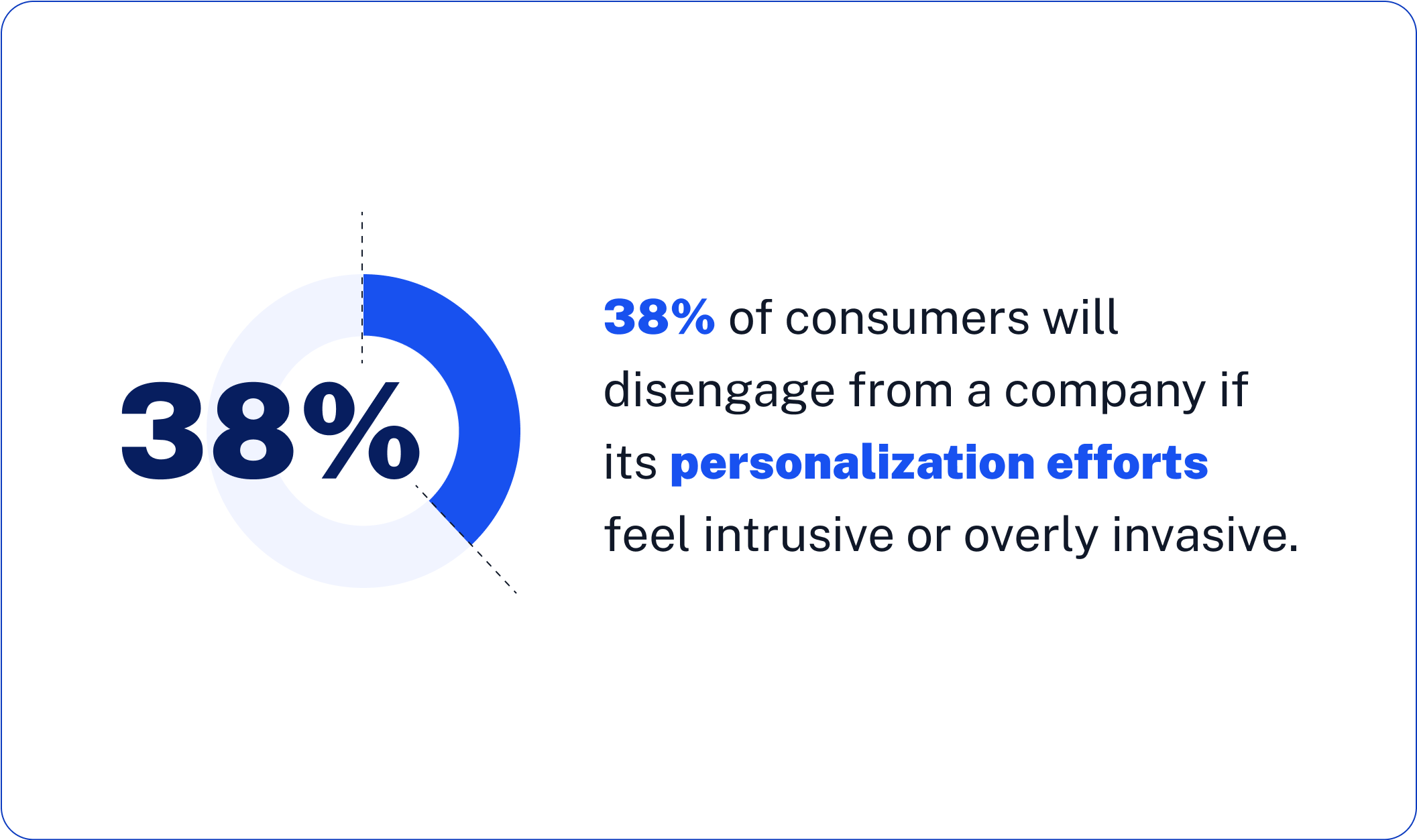
5. Custom audience targeting
A custom audience enables you to identify and reach specific groups of individuals on LinkedIn for targeted advertising purposes.
If you want to target your own custom audience based on your business data, you can use LinkedIn matched audiences.
6. Know your audience insights
Insights turn user’s profile into data points. This information can be used to target the right audiences for your campaigns. Analyse insights to ensure you effectively engage the appropriate audience.
You can use insights to ensure your advertising content aligns effectively with your target audience.
7. Tailoring content for the audience
When you have more information about your audience, you can tailor the right content for the audience. This often requires rewriting existing text to match the professional tone, pain points, or buyer stage of each specific segment. By tailoring content for the audience, we ensure that our message drives meaningful engagement.
8. Monitoring the Campaign
When the campaign has enough data, we can monitor the detailed information about our audience who interacted with our ads using the Demographics tab in Campaign Manager.
With this information and insights we can know more about our targeting and segmentations for further campaigns.
9. Testing the Audience
To test the audience, you can simply copy the existing campaign, alter your targeting factors, and then monitor its effect. Remember only to change a few factors at a time so you can closely monitor the slight changes in your campaigns.
Comparing the two campaigns can help us understand which factors have a greater impact on their effectiveness.
With AI Ark start advertising on LinkedIn today
Creating a robust LinkedIn audience list is essential for effectively targeting your ideal prospects; It can assist you in effectively targeting the appropriate audience for your LinkedIn advertising in a more timely manner.
Furthermore, you can reach a niche audience environment that will increase engagement and generate high-quality leads. AI Ark provides you with advanced tools to develop data-driven and impactful campaigns. Increase precise targeting of your audience to ensure that your ads resonate with the right environment.
Are you ready to unlock the power of LinkedIn advertising with AI Ark?
Book a demo and start building your LinkedIn audience today!